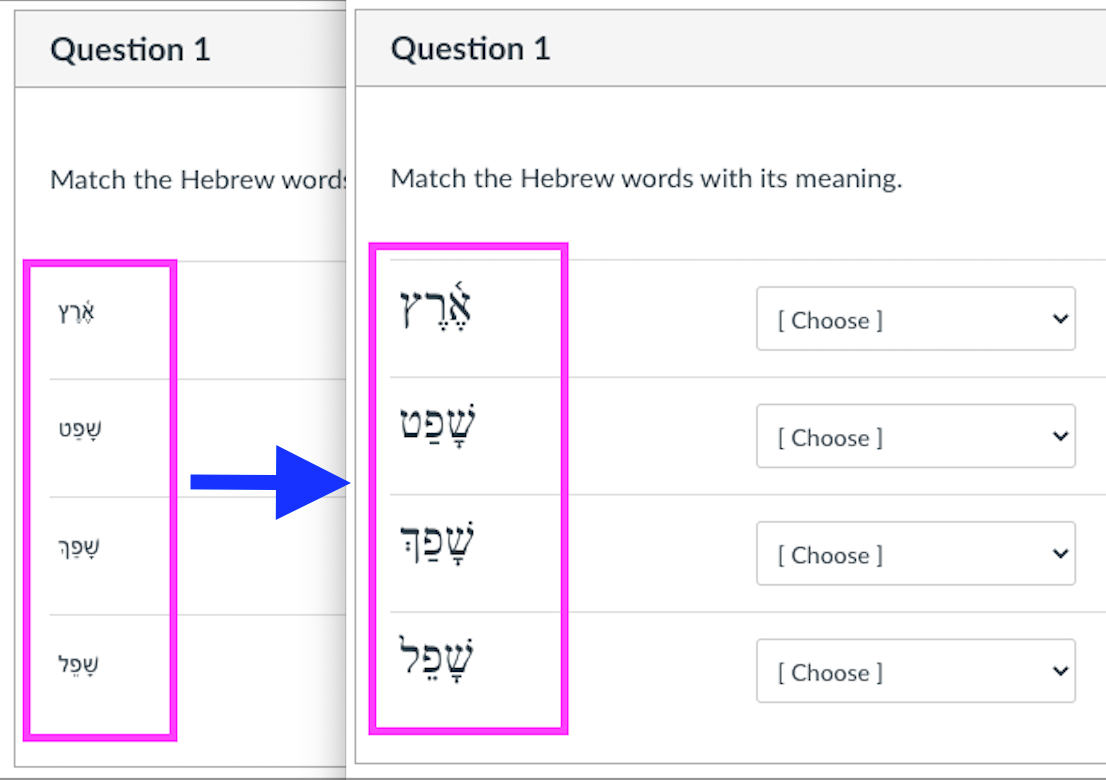Change Hebrew Font in Matching Questions on Canvas (Tempermonkey Extension)
Before and After the Change:
- This tutorial shows how to use the Tempermonkey browser extension to change the Hebrew font in the Matching Questions as well as the paradigm input fields on Canvas.
- Canvas does not allow us to change fonts for the matching questions.
- Using this setup, it will automatically change the font when you open the quizzes/exams.
- You don't neeed to do anything after the installation.
- Two Steps to Install (both steps are necessary!)
- Install the Tempermonkey browser extension.
- Go to this page, click the corresponding tab to your browser, and then install the extension. (Microsoft Edge is a very good browser. Both Dr. Garrett and I recommend it.)
- Brave, Vivaldi, etc. are Chromium-based and should install from the Chrome store.
- Microsoft Edge has its own extension store. But you could also install it from the Chrome extension store.
- The Safari extension is priced at $1.99, all other browser extensions are free. Safari is not recommended for the course anyway.
- After installing the Tempermonkey extension to your browser, click this link and install the JavaScript.
- Done!
- If you are not taking Hebrew anymore, you can remove the user script from the Tempermonkey extension. Tempermonkey has some other very useful user scripts, such as removing adds, preventing tracking, etc. You may choose to keep it and download other userful user scripts. But if you don't need it, you may also remove the Tempermonkey extension from your browser.
- If you are a grader, you may install
- QuizWiz. A user script with various functionalities that could be customized.
- The customization requires editing the JavaScript. Otherwise, you will be using the customization that I am using, which is, of course, a good setting ^_^.
- It can duplicate the Question Header, resize the Comment box as you type or paste comments into it, etc.
- ❗ Note: When I use the QuizWiz script in Safari, it complains about RAM usage and the webpage slows down. When I use it in Microsoft Edge, CPU usage goes up at an unacceptable level. When I use it in Vivaldi, it works normally. You may also consider using the Vivaldi browser if you want to use QuizWiz.
- resizeDiscussionBoardWidthCanvasGrader. As the name says, it resizes the Discussion Board Width in Speedgrader on Canvas.